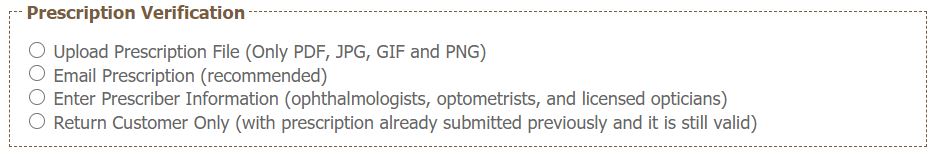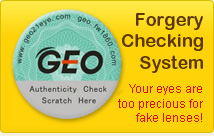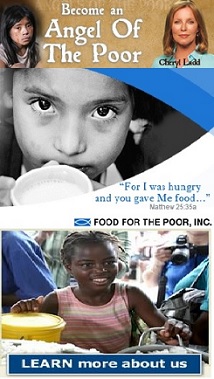Step 1: Shopping Cart
After you have finished selecting the items you want to purchase, click on the Checkout button to proceed.

Step 2. Log in or Register as a user
You will then be asked to log in or register as a user if you are not already logged in.

Step 3. Delivery Information
- First, check your Shipping address. If you want to deliver your item to a different address, you can do so by clicking on the 'Change Address' button.
- Should you have any special requests, you can indicate them in the comment section.
- Click the 'Proceed' button.

Step 4. Payment Information
- First, check your Billing address. If you want to have a different billing address, you can do so by clicking on the 'Change Address' button.
- Select your desired payment method, either WorldPay or PayPal.
- Click the 'Continue' button.

Step 5. Order Confirmation
- Verify that all of the information is correct.
- Should you choose to, you may still update the Shipping and Billing information or comments.
- After finishing your final confirmation, click on Confirm Order.

Step 6. Contactlensxchange.com Thank You Page
You will be redirected to our Thank You Page if WorldPay or PayPal payment has been completed successfully.